Airshow Photography
Last week I was fortunate enough to take my father to the Thunder Over Michigan Airshow in Ypsilanti, MI. This airshow was at Willow Run Airport. When we arrived it was overcast and foggy. The morning acts to fly were postponed and we walked around and I shot photos of the static displays on the ground. The overcast skies allowed any planes that had a bright color to just pop. I ran into an issue where I had to wait to take a picture of Four P-51 Mustangs parked in a line because they were roped off and I wanted to take a photo with my longer lens. When I pulled out my lense out of the bag it fogged up immediately. I had to wait about 10 mins before I could take a photo and even then there was still a little fog on the lens. The dehaze slider in lightroom did a good job and removing the haze from the photo.
After the walking around and viewing the static airplanes we went back to our seats, had lunch and heard the announcement that they would be starting the air acts at 1pm. Photographing the acts in the air was a riot. First thing is there is alot of "spray and pray" with the camera in continuous mode. I had my 170mm-500mm Sigma lens, After the first few fly by I learned that a monopod was a hindrance to accurately and smoothly tracking the planes as they fly by. With the monopod on my "lense swing" from one side tot he other was very jerky and I could not hold the plane in frame very easy. This led to alot of missed photos.
I did some research on plane photography before I went to the show and had learned about prop blur. The idea is that you can photography a plane usually at a very high shutter speed and stop the prop in motion. The resulting photo looks fake. The plane just looks like a toy strung up in the sky. The goal is to slow the shutter down enough that there is some blur in the prop. The challenge of this is as you slow the shutter speed down enough that you can do that you start getting motion blur because the plane is moving. This is where tracking the plane smoothly in frame helps remove the motion blur of the plane so the plane is sharp while the prop has some blur to it.
It took a little bit of practice but I got the settings I liked and learned a lot from a few mistakes. The first thing you would think you would do would be to put the camera in shutter priority mode but I have learned that I really get my sharpest photos out of my lenses between f9-f11 and opted to use aperture priority and adjusted the apeture to get the aproximate shutter speed I needed to get blur on the prop. Each plane is a little different too depending how fast the prop spins. I set the ISO at 100 because there is plenty of light when you pointing at the sky.
The other big setting is to turn you exposure compensation up at least 1 full stop. After processing the photos I would recommend even going a little higher maybe to 1-2/3rds stop. The reason for this is because even on a center weighted exposure setting the majority of the photo is sky. Since the sky is bright the camera tries to adjust the camera so the sky is properly exposed. For the best photos you want the plane to be properly exposed and then bring down the sky.
That is for prop planes. When the jets come up you can crank up the shutter speed as high as you want. and my recommendation is for acts like the Thunderbirds who were at Thunder over Michigan go for at least 1/2000 of a second. I kept my camera on apeture priority mode and stayed around F7 which got me around 1/1250 of a second shutter speed at ISO 100. I wish I bumped my ISO up to 400 and got a faster shutter speed. The reasoning for this is the two solo planes do alot of shots where they are going opposite directions and cross infront of you. At 9 fps in continuous mode I still was lucky if i captured them in the same frame. I managed to get 1 photo with both planes in frame. With that photo you can tell which plane I was tracking and who was the opposing solo plane. The plane I was tracking was tack sharp. The other plane has a lot of motion blur. Other that that they are a riot to capture on camera.
All and all I walked out taking over 1700 photos. This is because I would have the camera on continous mode and would start shooting before the plane was in front of me so I would have a smooth track and hold on the plane when it was in front of me. There were plenty of times I hit my cameras buffer and had to wait for my camera to catch up with me. Bring plenty of memory cards, batteries, water and dont forget the sunscreen.